PHPStorm solutions for Magento
The Atwix PHPStorm Plugin brings powerful tools right into your IDE, allowing you to easily manage complex Magento projects. With automated module generation and direct CLI integration, you can reduce manual tasks and focus more on delivering high-quality solutions. It’s designed to make your development process faster and more efficient without sacrificing code integrity.
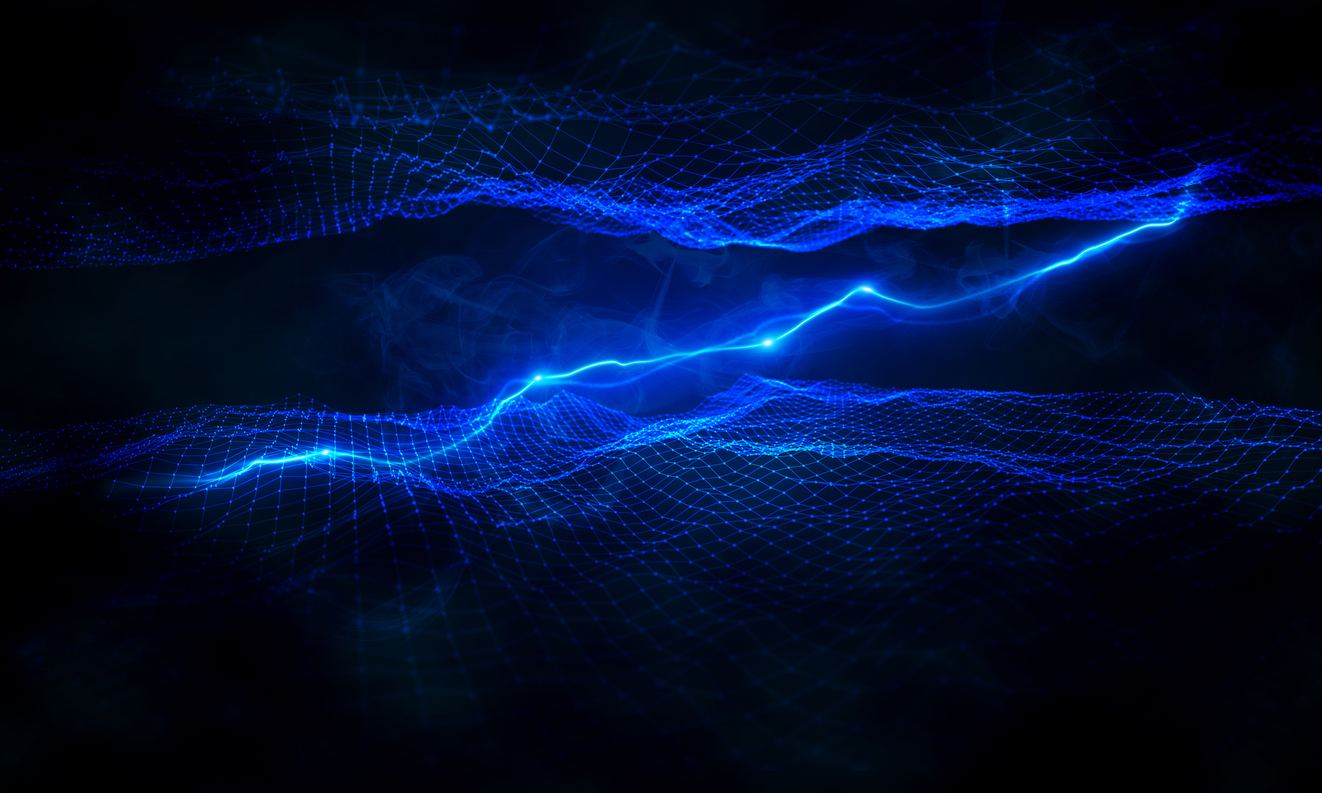
Key Features & Benefits:
Atwix’s PHPStorm Plugin is designed to enhance the development experience for Magento and Adobe Commerce developers, offering an array of powerful tools that simplify coding, increase productivity, and help maintain a high-quality codebase. This plugin provides deep integration with Magento, supporting tasks like module generation, auto-navigation, and error detection, all while ensuring adherence to best practices.
Auto-Navigation
Easily navigate between PHP classes, XML files, controllers, and templates within your Magento projects
Module and Theme Generation
Automate the creation of new Magento 2 modules and themes, saving time and reducing errors.
Code Quality Tools
Detect improper use of ObjectManager, session usage without Proxy, and cyclical dependencies, ensuring clean, maintainable code.
Debugging & CLI Support
Execute Magento CLI commands directly from PHPStorm and use the plugin to refactor code for better efficiency.
ChatGPT Integration
Refactor and improve your code using built-in AI assistance with ChatGPT, helping you stay ahead in development best practices.
Maintain High
Code Quality
Developing with Magento can be complex, but Atwix’s PHPStorm Plugin simplifies the process by providing built-in tools to ensure code quality. With advanced inspections to detect improper usage and best practice violations, the plugin helps you write clean, maintainable code while minimizing errors. Plus, ChatGPT integration helps you refactor and improve your code with ease.
Success Stories
Explore Atwix’s portfolio, where we’ve used our PHPStorm Plugin to streamline Magento development. Our certified developers leverage this tool to build scalable, high-performance stores tailored to diverse industries. See how our innovative solutions drive measurable results for businesses like yours.
Why Choose Atwix PHPStorm Plugin for Magento?
The Atwix PHPStorm Plugin is more than just a tool—it’s a complete solution tailored for Magento developers. Combining seamless Magento PHPStorm integration with powerful automation features, this plugin simplifies complex workflows, enhances productivity, and ensures code quality. Here’s why it’s a must-have for your team:
01
Efficient Workflow Management
Automate tasks like module generation and CLI execution to save time and focus on delivering innovative solutions.
02
Seamless Integration with Magento
The plugin brings advanced tools directly into PHPStorm, enabling smooth navigation between classes, templates, and layouts while supporting Magento-specific workflows.
03
AI-Driven Refactoring
Leverage ChatGPT assistance to refactor code and stay aligned with Magento best practices, ensuring your projects are ahead of the curve.
04
Enhanced Code Quality
Detect and address code quality issues with built-in inspections for ObjectManager misuse, dependencies, and more, maintaining a clean and scalable codebase.
05
Optimized for Teams
Designed with collaboration in mind, this PHPStorm Magento extension supports version control and debugging, ensuring every team member stays productive.
06
Faster Project Delivery
By streamlining navigation and automating manual tasks, the plugin reduces development time, helping you deliver high-quality projects on schedule.
Frequently Asked Questions
Got some questions? We’re here to answer. If you don’t see your question here, drop us a line with out Contact form.
How do I install the PHPStorm Magento Plugin?
To install the Magento and Adobe Commerce PHPStorm plugin by Atwix, launch your IDE and navigate to Settings/Preferences > Plugins > Marketplace. Search for “Magento and Adobe Commerce PHPStorm by Atwix”, click “Install”, and restart PHPStorm to activate the plugin.
Does the plugin support all Magento versions?
Yes, the plugin supports Magento 2.x and Adobe Commerce, ensuring compatibility with the latest versions.
How do I get support for issues with the plugin?
Contact the Atwix support team via the plugin’s JetBrains Marketplace page for assistance with any issues or queries.



