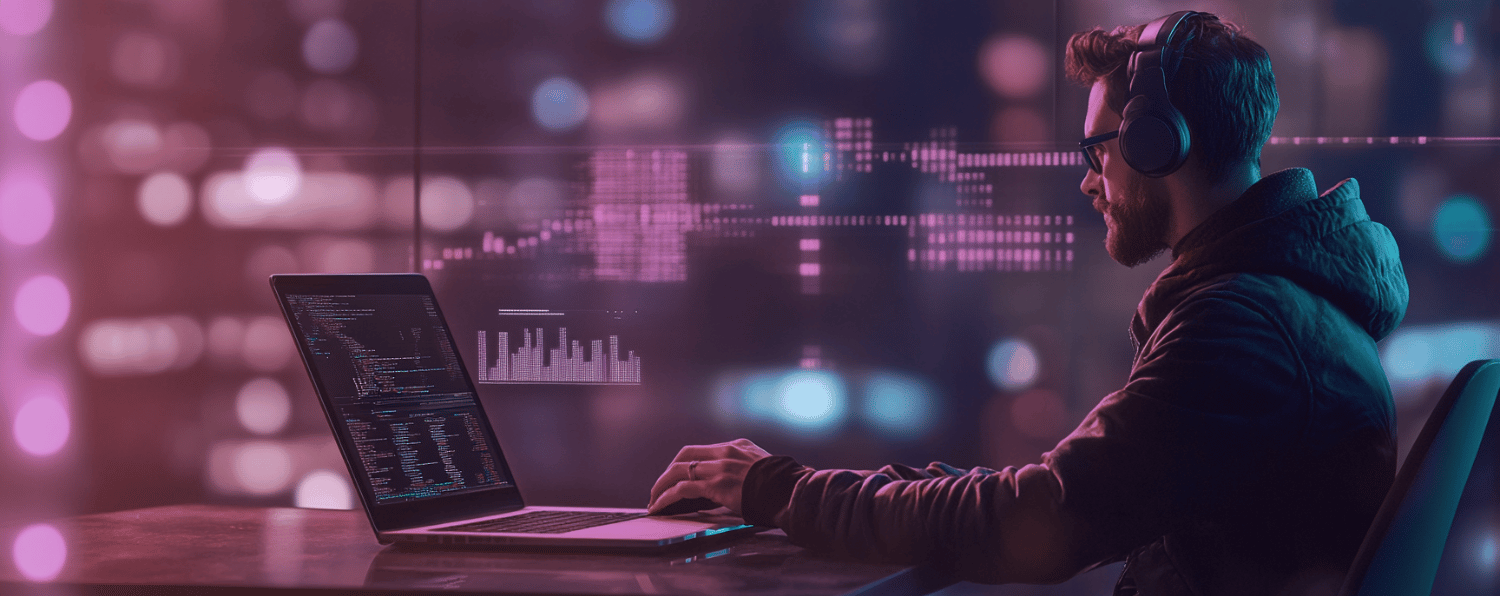Magento 2 performance testing is crucial for ensuring a seamless online shopping experience, free from the hassles of queues and limitations of physical store hours. This testing becomes especially vital for both B2C and B2B merchants as they prepare for anticipated sales transactions. By proactively addressing Magento performance issues, merchants can optimize their platforms, readying themselves for increased traffic and ensuring their websites can handle the demands of modern e-commerce efficiently.
See how we conducted a comprehensive technical audit for Byrne Electrical Specialists, identifying performance bottlenecks and implementing targeted solutions such as seamless ERP integration services, optimized site speed through Magepack, and enhanced user experience features. These improvements led to a significant boost in site performance and customer satisfaction.
Why Provide Performance Testing for Magento in 2024?
Performance testing is essential for maintaining a high-performing Magento store in 2024 due to several critical reasons:
1. Improved User Experience and Retention
A slow-loading website can frustrate users, leading to high bounce rates and reduced conversions. Even a 1-second delay in page load time can significantly impact user satisfaction and conversion rates. Ensuring your Magento store loads quickly is crucial for retaining customers and providing a seamless shopping experience.
2. SEO Benefits
Search engines prioritize faster websites in their rankings. By optimizing your Magento store’s performance, you can improve your search engine visibility, attract more organic traffic, and ultimately drive more sales.
3. Handling High Traffic
Performance testing helps prepare your site for high traffic periods, such as Black Friday or major sales events. It identifies bottlenecks and ensures your website can handle increased loads without crashing, preventing potential revenue loss and reputational damage.
4. Cost Efficiency
Efficient performance optimization leads to better use of hosting resources, potentially lowering operational costs. It also helps in proactive identification of issues, reducing the need for emergency fixes that can be costly and disruptive.
5. Competitive Edge
In the highly competitive e-commerce landscape, a fast and reliable website can differentiate your business from competitors. Providing a superior shopping experience not only retains customers but also enhances your brand reputation and customer loyalty.
6. Compliance and Security
Performance testing ensures that your Magento store remains compliant with industry standards and security protocols. This is particularly important for handling sensitive customer data and transactions securely.
Negative Impacts of Neglecting Performance Testing
- High Bounce Rates: Slow load times lead to user frustration and abandonment, directly affecting your bounce rates and conversions.
- Lower Search Rankings: Poor performance can result in lower search engine rankings, reducing your site’s visibility to potential customers.
- Increased Operational Costs: Without optimization, you may face higher hosting and maintenance costs due to inefficient resource usage.
- Revenue Loss: Downtime during peak traffic periods can lead to significant revenue loss and harm your business reputation.
- Security Vulnerabilities: Failing to regularly test performance can leave your site vulnerable to security breaches, risking customer data and trust.
In summary, conducting regular performance testing for your Magento store is not just beneficial but necessary for ensuring a smooth, secure, and efficient online shopping experience.
Types of Magento Performance Testing
Magento Load Testing
Magento load testing is an essential process to ensure that an online shopping platform not only meets but exceeds the minimum standards of speed and personalization. In the competitive realm of e-commerce, a high-performing website is not just desired – it’s expected. For merchants globally, the ability of their website to respond quickly to each user and process personalized experiences directly influences the likelihood of a purchase. Any performance that falls below these standards necessitates immediate attention. Through Magento load testing, merchants can identify and remedy any issues, guaranteeing their websites are optimally equipped to handle varied customer demands and transaction loads efficiently.
Magento Stress Testing
Magento stress testing is designed to push a website to its limits by simulating conditions beyond normal operational capacity. The primary goal is to identify the breaking point of the site and understand how the system behaves under extreme stress, such as during unexpected spikes in traffic like major sale events or marketing campaigns.
Unlike regular load testing, which assesses performance under expected traffic levels, Magento stress testing imposes excessive demand on the site. This approach helps uncover potential issues such as server crashes, slowdowns, or failures in transaction processing under heavy load.
During stress testing, various aspects of the site are scrutinized, including server response times, database throughput, and the ability to handle concurrent user requests. By incrementally increasing the load beyond the expected maximum, critical vulnerabilities that might not be apparent during standard performance evaluations are revealed.
The Importance of Magento Stress Testing
Understanding these limitations allows developers and site administrators to make informed decisions about necessary infrastructure improvements, scalability options, and performance optimizations. Implementing these changes can significantly enhance the site’s resilience, ensuring it remains functional and responsive even during peak demand periods, thereby providing a seamless shopping experience for customers.
Read also: Improve Magento 2 performance with AWS CloudFront
Conducting regular Magento stress testing is a proactive measure that can save businesses from potential revenue loss and reputational damage caused by website downtime or poor performance. It’s an essential step in ensuring that a Magento e-commerce site can confidently handle any level of traffic and maintain high standards of customer satisfaction.
Tools for Magento performance testing
For eCommerce administrators and developers, there are many ways to test and measure Magento performance. There is a number of tools to check out and use in the general marketplace. However, a warning to merchants – proceed with caution when selecting tools – know there are many ways to measure performance and as importantly there are many factors any tool must consider to provide back intelligent reporting. At Atwix, we trust and use only a few Magento testing tools. We also built and heavily rely on our own tool that zeroes in on Magento performance testing.
The most common performance testing tool and arguably the most generic is Google Page Speed Insights. For Magento websites, however, this tool has limited value. Google Insights was built for universal platform testing rather than platform-specific testing. It must be understood that any test results using Google’s tool must be evaluated with an understanding that the underlying measurements are platform agnostic. If you are looking for results precalibrated for a Magento store, you can use the Atwix Performance check tool, specifically for Magento be it Open Source, On-Premise, or Commerce Cloud. The Atwix tool takes into account Magento’s various configurations, providing a more accurate Magento 2 speed test tailored to your specific setup.
Regardless of what tool you select and use, and you should use a tool regularly, you must continually benchmark results taking into consideration snapshot in time conditions. Frequently, these momentary tests do not weigh extreme conditions like a Black Friday sale. To emulate these conditions, we encourage that you run Load Tests in advance of testing to more accurately prepare you for the heavy site traffic.
What is Load Testing
Load testing is, in essence, putting demand on a system and measuring its response. It helps to determine a website’s sustainability, simulating real-life conditions. Load testing factors in not just how many users shop at once but what the various users might request (intentional or not) all at once during API calls, Magento 2 search page, billing lookups, etc.
For example, load tests check how many users can do the following actions at the same time:
- Browse the website
- Add products to cart
- Go through checkout and place order
- Use website search
- Manage account
Load tests are performed to recognize upper limits a website can be expected to support heavy activity at the same time delivering optimal user performance expectations.
As a merchant, you may need to perform load testing if you’re:
- going to release a new website
- moving to a new server
- planning a special sale
- releasing a new product
How to Get Started to Do Load Testing
There are several stages of load testing: preparation, data generation, data gathering, and running the tests (often in several iterations).
Preparation
As a first step, you should prepare a test environment to check the behavior of the system. We suggest you prepare an environment for extreme Magento load testing. You need to make a copy of the website. Make sure to use an exact copy of the production server, both reflecting software and hardware environments. Important note: do not run any performance load tests on the same servers where you host your production website.
Test Scenario Adjustments
For merchants using Magento 2, it has a built-in Performance toolkit. This native functionality helps to create a needed amount of customers, products, etc. For technical details or to just learn more, check out our article on Magento 2 performance toolkit.
While practical for those using Magento out-of-the-box, for those requiring customization, we encourage working with your solution partner or website development agency. (If you require guidance on what tools you need to consider, feel free to contact us.) Effectively, not all tools will work for all testing environments. A customized customer registration flow or other implemented customizations on the store might be required to optimize Magento performance.
The customer registration, for example, will look like this:
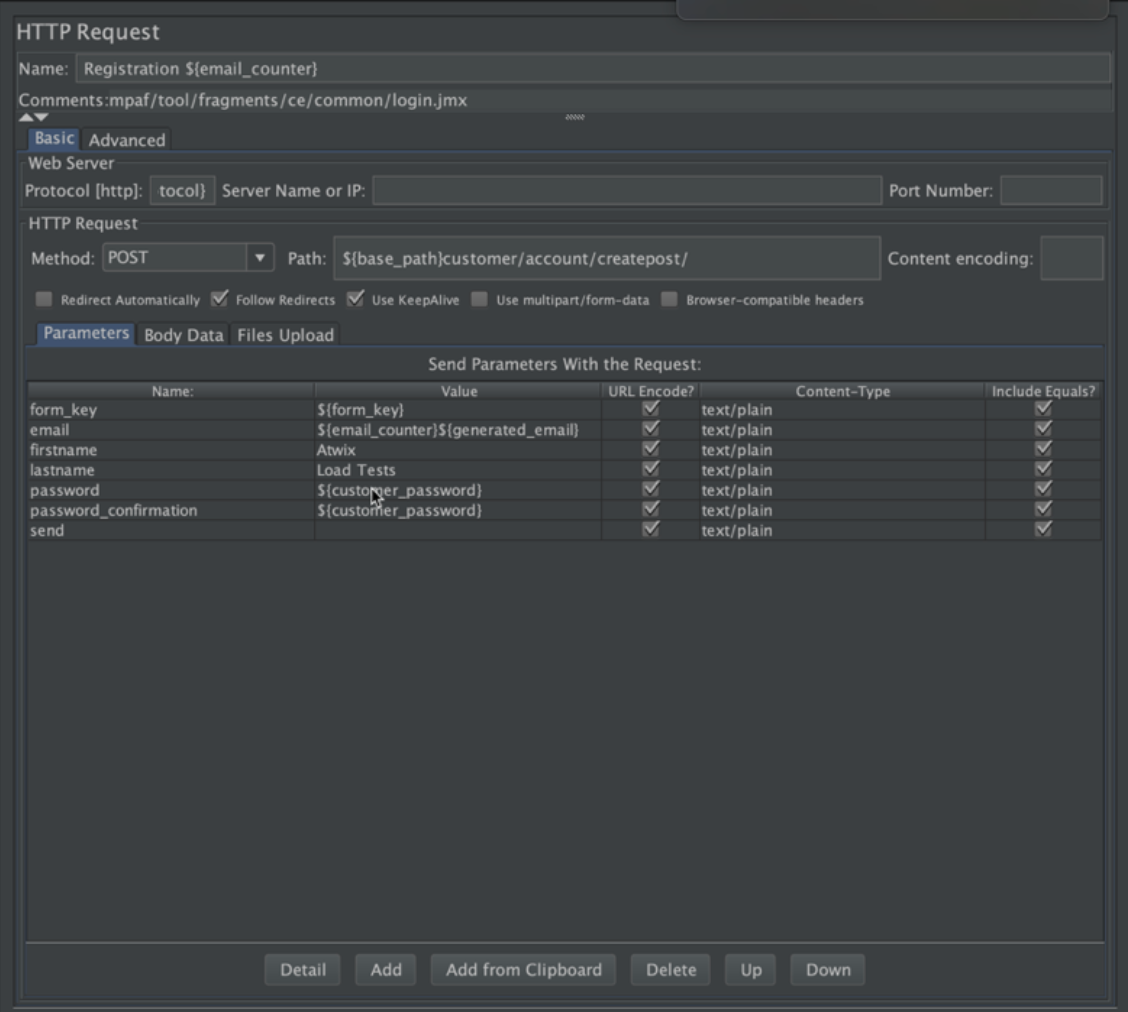
During the test scenario adjustments and information about existing data in the store (about products, categories, customers, URLs) are collected. If the store is new or fresh, containing no data, then it should be created and gathered into one array for the main front-end pool test release. This is the adjustment of the load testing scenarios for using the data.
Running scenario iterations
The predefined scenarios are being launched during a few iterations many times. During this period, various metrics should be collected. Now, two possible approaches are available for the run JMeter:
- JMeter GUI (Graphical User Interface)
You can launch the load tests using GUI. This approach allows you to debug and adjust scenarios on the go. The drawback of this approach is it is slow and very resource-consuming.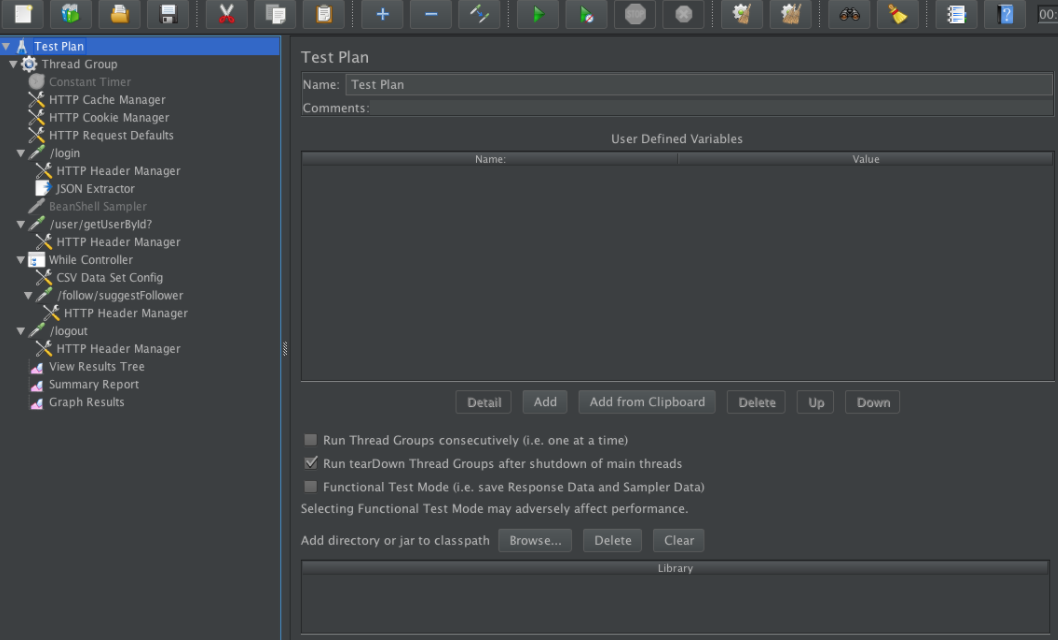
- JMeter Console Interface
It’s a much more efficient way of running load tests. It’s a recommended way of running tests when all the debugging and adjustments are done.
In our scenario of the new product release, we expected to have the major visitors spike during the first 15-30 minutes. In such cases, the goal should be set per minute. In our latest load testing, it was 50k users for 30 minutes, so we did 850 orders in one minute. We have run 1 scenario on 4 servers and 1 laptop.
Results
In the end, you will receive the following report:
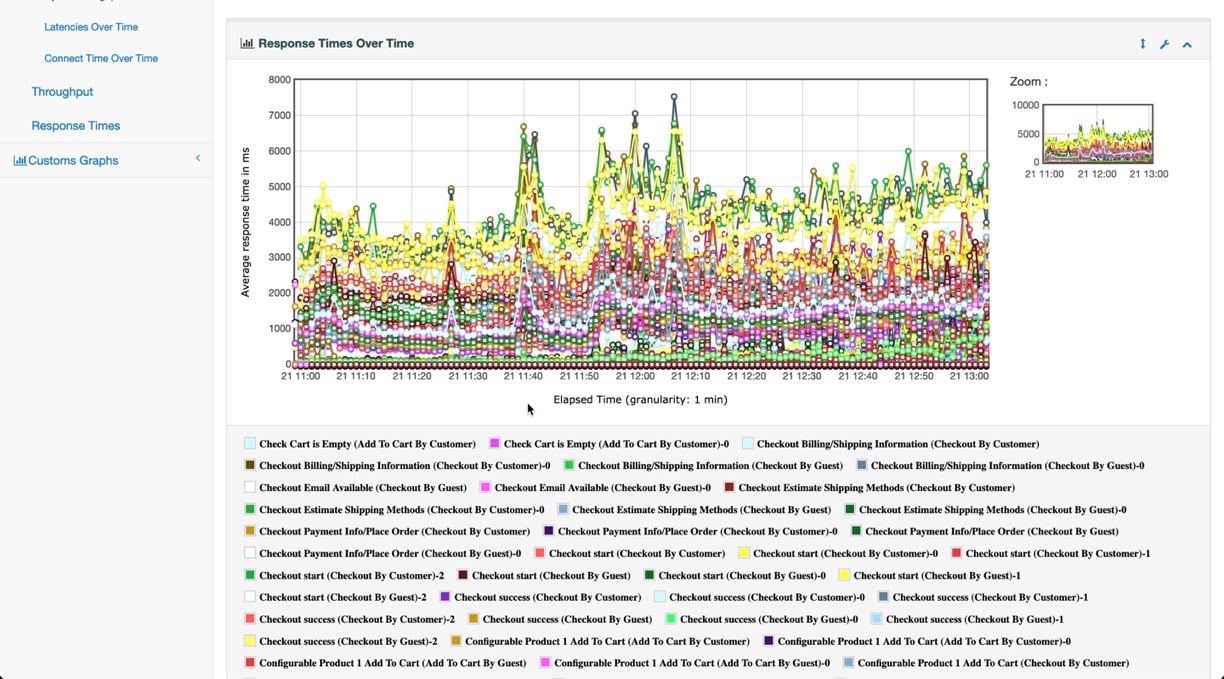
It shows which actions are more server-consuming and which are more lightweight. Also, the highest peaks of the response time can be analyzed. This exact report is performed for the Magento Cloud instance, which showed perfect sustainability after proper settings were applied.
Things to Do Before Testing Magento Performance
Before initiating Magento performance testing, it’s crucial to take several preparatory steps to ensure the process is as effective and efficient as possible. Here are some essential actions to undertake:
-
Establish Clear Testing Objectives: Determine what you aim to achieve with the performance testing. This could include identifying performance bottlenecks, verifying the site’s ability to handle high traffic, or ensuring smooth transaction processes.
-
Analyze the Current Performance Baseline: Understand the current performance levels of your Magento site. This involves assessing key performance indicators like page load times, server response times, and throughput.
-
Identify Key Scenarios to Test: Decide on the specific scenarios that you want to test. This could include testing the checkout process, browsing through product categories, or searching for products.
-
Select Appropriate Testing Tools: Choose the right tools for performance testing. Tools like Apache JMeter, Gatling, or others might be suitable depending on your specific requirements.
-
Configure Your Testing Environment: Set up a testing environment that closely resembles your live production environment. This includes similar hardware, software, network configurations, and data setup.
-
Optimize Magento Settings: Ensure that your Magento configuration is optimized for performance. This might involve configuring caches, setting up proper indexing, and ensuring that the latest updates are installed.
-
Prepare Test Data: Generate or prepare realistic test data that reflects actual user interactions on your site. This should include a variety of user behaviors and transaction types.
-
Plan Resource Monitoring: Set up monitoring for key resources such as CPU usage, memory usage, and network usage to get a comprehensive view of the system’s performance under different load conditions.
-
Involve the Relevant Teams: Make sure that all relevant teams are involved in the testing process. This includes developers, system administrators, and quality assurance teams.
-
Backup and Security Measures: Ensure that you have proper backups in place before starting the testing. Also, confirm that the testing process doesn’t compromise the security of your system.
-
Legal and Compliance Review: Review any legal or compliance requirements related to performance testing, especially if third-party services or customer data are involved.
-
Establish Communication Protocols: Determine how you will communicate during the testing process, including reporting on progress, sharing results, and making decisions based on findings.
By following these steps, you’ll be setting a strong foundation for effective Magento performance testing, ensuring that your e-commerce platform delivers the best possible experience to its users.
Atwix as Your Magento Advanced Performance Audit Partner
Magnanni Case Study
In the case of Magnanni, a luxury shoe brand, Atwix played a pivotal role in enhancing their Magento platform’s performance. The project involved a comprehensive technical audit of Magnanni’s multi-store Magento installation. Atwix’s expertise not only increased performance efficiency by a significant margin but also addressed specific business challenges. This included creating custom logic for backorder management and solving caching problems for a better customer experience.
Challenges:
- Performance inefficiencies in the multi-store setup.
- Issues with backorder management.
- Caching problems affecting user experience.
Solutions Implemented:
- Conducted a comprehensive technical audit.
- Developed custom logic for backorder management.
- Optimized caching mechanisms to enhance performance.
As your Magento Advanced Performance Audit Partner, Atwix brings this same level of dedication and technical acumen to your business, ensuring an optimized, efficient, and user-friendly eCommerce platform. For more details on how Atwix helped Magnanni, you can view the complete case study.
Byrne Electrical Specialists Case Study
Atwix also significantly enhanced the performance of Byrne Electrical Specialists’ Magento platform. The project required a comprehensive technical audit and implementation of several targeted solutions to meet Byrne’s specific business needs.
Challenges:
- Integrating a new B2B portal with the existing ERP system.
- Ensuring a seamless user experience that mirrored the main website.
- Addressing product complexity, customization, and part number lookup.
Solutions Implemented:
- Conducted a comprehensive technical audit to identify performance bottlenecks.
- Integrated the ERP system seamlessly with the Magento platform.
- Implemented non-catalog products functionality and ERP integration for seamless order processing.
- Developed customer shipping account options and enhanced site speed through Magepack integration.
- Added features such as interactive 360 product views and the ability to save the cart as PDF.
Byrne’s transformation led to improved customer satisfaction and employee productivity, enabling Byrne to focus on sales and marketing, enhancing the overall customer experience. For more details on how Atwix helped Byrne Electrical Specialists, you can view the complete case study.
Conclusions
As users increasingly shop online, merchants must ensure their eCommerce websites complement or replace physical stores. Website performance is critical; regardless of design, product variety, or payment options, slow processing leads to user abandonment.
Load testing is essential to identify performance bottlenecks and prevent downtime, helping merchants plan for operational capacity and expenditure. Adequate Magento performance testing requires understanding your configuration, using peer-vetted tools, and seeking specialists with deep technical knowledge. For B2B merchants, leveraging Magento 2 B2B features—such as custom catalogs, advanced pricing, and quote management—ensures a seamless, personalized buying experience while maintaining high performance under heavy traffic.
At Atwix, we offer comprehensive Magento performance solutions tailored to your needs. Our team ensures your platform handles high traffic and delivers a seamless user experience.
Have you performed load tests on your website? Share your experience in the comments, and we’ll be happy to discuss it together.
Ready to optimize your Magento platform? Contact us today!