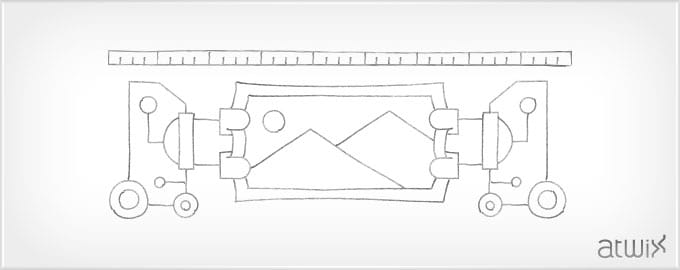In this article, I’ll describe how to resize images, such as needing to resize a custom image and display it on the site in special sized areas.
Let’s do it.Say we have an image located in the media folder /media/example.jpg
First, we need to initialize the $folderURL variable:
$folderURL = Mage::getBaseUrl(Mage_Core_Model_Store::URL_TYPE_MEDIA);
Then, the image URL:
$imageURL = $folderURL . $fileName;
Note: The format for $fileName = can be: ‘example.jpg’; or ‘testfolder/example.jpg’;
Next, we need to specify the full path for the existing file name ($basePath) and the name of the file that needs to be resized ($newPath). In this case they are:
$basePath = Mage::getBaseDir(Mage_Core_Model_Store::URL_TYPE_MEDIA) . DS . $fileName; $newPath = Mage::getBaseDir(Mage_Core_Model_Store::URL_TYPE_MEDIA) . DS . "resized" . DS . $fileName;
After this, we need to create an instance of Varien_Image class
//$basePath - origin file location $imageObj = new Varien_Image($basePath); $imageObj->constrainOnly(TRUE); $imageObj->keepAspectRatio(FALSE); $imageObj->keepFrame(FALSE); //$width, $height - sizes you need (Note: when keepAspectRatio(TRUE), height would be ignored) $imageObj->resize($width, $height); //$newPath - name of resized image $imageObj->save($newPath);
Then, we need to get the URL of the resized image:
$resizedURL = Mage::getBaseUrl(Mage_Core_Model_Store::URL_TYPE_MEDIA) . "resized" . DS . $fileName;
Lastly, let’s make the function resizeImg($fileName, $width, $height = ”)
public function resizeImg($fileName, $width, $height = '')
{
$folderURL = Mage::getBaseUrl(Mage_Core_Model_Store::URL_TYPE_MEDIA);
$imageURL = $folderURL . $fileName;
$basePath = Mage::getBaseDir(Mage_Core_Model_Store::URL_TYPE_MEDIA) . DS . $fileName;
$newPath = Mage::getBaseDir(Mage_Core_Model_Store::URL_TYPE_MEDIA) . DS . "resized" . DS . $fileName;
//if width empty then return original size image's URL
if ($width != '') {
//if image has already resized then just return URL
if (file_exists($basePath) && is_file($basePath) && !file_exists($newPath)) {
$imageObj = new Varien_Image($basePath);
$imageObj->constrainOnly(TRUE);
$imageObj->keepAspectRatio(FALSE);
$imageObj->keepFrame(FALSE);
$imageObj->resize($width, $height);
$imageObj->save($newPath);
}
$resizedURL = Mage::getBaseUrl(Mage_Core_Model_Store::URL_TYPE_MEDIA) . "resized" . DS . $fileName;
} else {
$resizedURL = $imageURL;
}
return $resizedURL;
}
That’s it! I hope this article helps you. Until next time, Happy Coding!
You may also want to read: