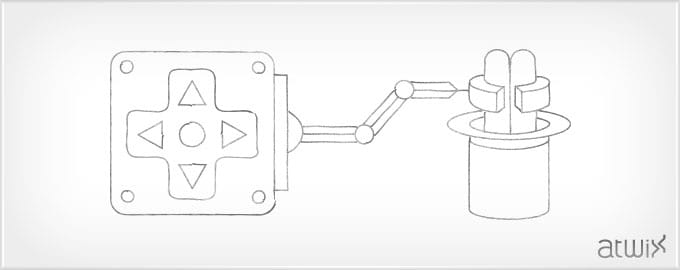Getting all options of a specific attribute in Magento is fairly easy:
$attribute = Mage::getModel('eav/config')->getAttribute('catalog_product', 'color');
foreach ($attribute->getSource()->getAllOptions(true) as $option) {
echo $option['value'] . ' ' . $option['label'] . "\n";
}
A more challenging task is to get the options and values that are applicable to a particular configurable product. This can solved using the following code:
// Collect options applicable to the configurable product
$productAttributeOptions = $product->getTypeInstance(true)->getConfigurableAttributesAsArray($product);
$attributeOptions = array();
foreach ($productAttributeOptions as $productAttribute) {
foreach ($productAttribute['values'] as $attribute) {
$attributeOptions[$productAttribute['label']][$attribute['value_index']] = $attribute['store_label'];
}
}
The resulting array will consist of an associative array, indexed by the attribute label, with nested arrays containing attribute value => attribute label items.
Something like:
$attributeOptions = array(
'Color' => array(
1 => 'Green',
2 => 'Orange',
...
),
'Size' => array(
6 => 'L',
7 => 'XL',
...
),
);
Stay tuned for more Magento code tips from Atwix developers!
Read more: